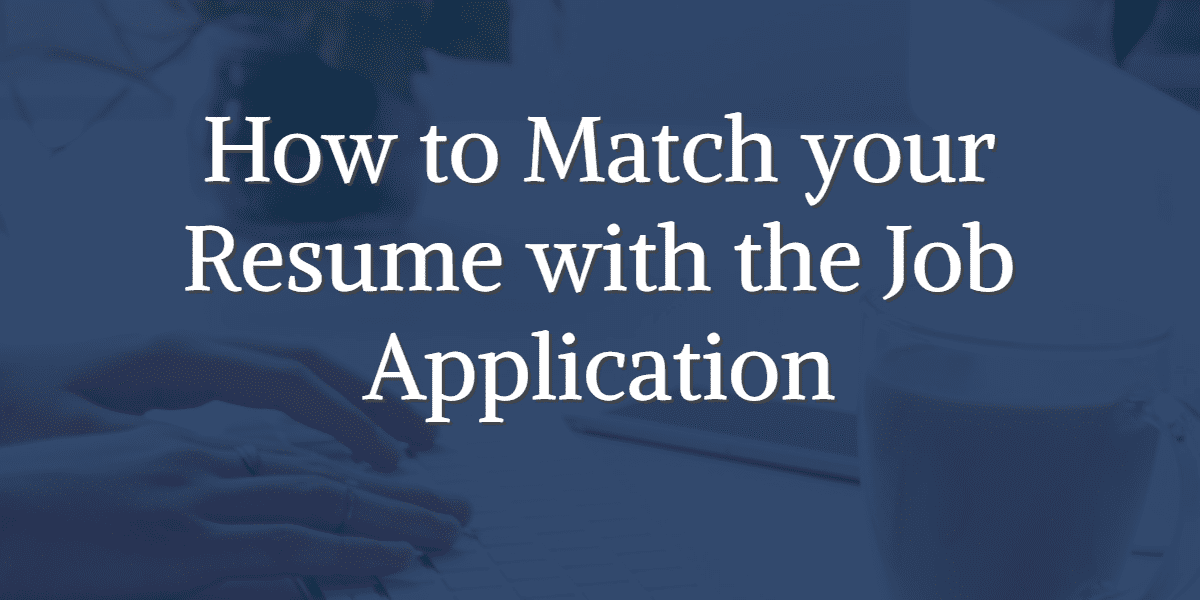
Are you struggling to create a resume that grabs the attention of potential employers? In today’s competitive job market, it’s crucial to tailor your resume to each job application. But how do you craft a resume that aligns perfectly with the job description? The answer lies in utilizing the power of ChatGPT, a versatile AI tool that can make this process seamless.

Understanding the Challenge: Why Tailored Resumes Matter
Before we look into the magic of ChatGPT, let’s understand the importance of crafting tailored resumes. When you submit a generic resume for every job application, you miss the opportunity to highlight the specific skills and experiences that make you the perfect candidate for that particular role.
Employers use applicant tracking systems (ATS) to screen resumes. These systems look for keywords and phrases that match the job description. If your resume lacks these keywords, it might not even make it to the hiring manager’s desk.
Introducing ChatGPT: Your Resume Writing Assistant
ChatGPT is an AI-based tool that leverages natural language processing (NLP) to understand what you need to write. It can suggest words and sentences to help you complete your writing task effectively. But how can ChatGPT assist you in creating a tailored resume?

Step 1: Setting Up ChatGPT
The first step is to access ChatGPT. You can easily set up your account on the CareerSpark platform, a specialized AI content generation platform designed for early-career job seekers and university students. With CareerSpark, you have a user-friendly interface that streamlines the process.
Step 2: Providing a Clear Prompt
Once you’re in, tell ChatGPT that you need to create a tailored resume. The more specific you are, the better. You can even provide some basic information about the job you’re applying for and what you want to emphasize in your resume.

Step 3: Including Your Background
Now, share a little more about yourself with ChatGPT. Provide your name, contact information, professional experience, education, skills, and qualifications. ChatGPT will use this information to personalize your resume.

Step 4: Inputting Job Description
Next, this is where the magic begins. Paste the job description for the position you’re interested in. ChatGPT will use this information to pick up matching skills and experiences from your background information to generate a resume that aligns with the job requirements and the ATS system.

Step 5: Crafting the Perfect Resume
Once you’ve provided all the necessary inputs, ChatGPT takes over. It generates a draft resume that is not only keyword-rich but also tailored to the specific job description. The result is a resume that stands out in the eyes of employers and the ATS.
Step 6: Fine-Tuning Your Resume
Finally, while ChatGPT is an incredible tool for creating a first draft, it’s essential to review and fine-tune your resume to ensure it reflects your unique skills, experiences, and personality. Personalization sets you apart from the competition, and it’s a critical aspect of the job application process.
ATS-Friendly Resume Tips:
- Use standard fonts like Arial, Calibri, or Times New Roman to ensure readability
- Include relevant keywords from the job description to improve the chances of passing through applicant tracking systems
- Optimize headings and subheadings using simple formatting (e.g., bold or capitalized) to enhance scanability
- Avoid using images, graphics, or tables that may not be compatible with ATS
CareerSpark: A Specialized Platform to Tailor Your Resume
In addition, CareerSpark makes the process even easier. It automates many of the steps we’ve discussed. It incorporates your resume, the job description, and your inputs to generate a highly personalized resume with just one click. If you want a quality resume without the hassle of setting up prompts, check out CareerSpark’s free trial!
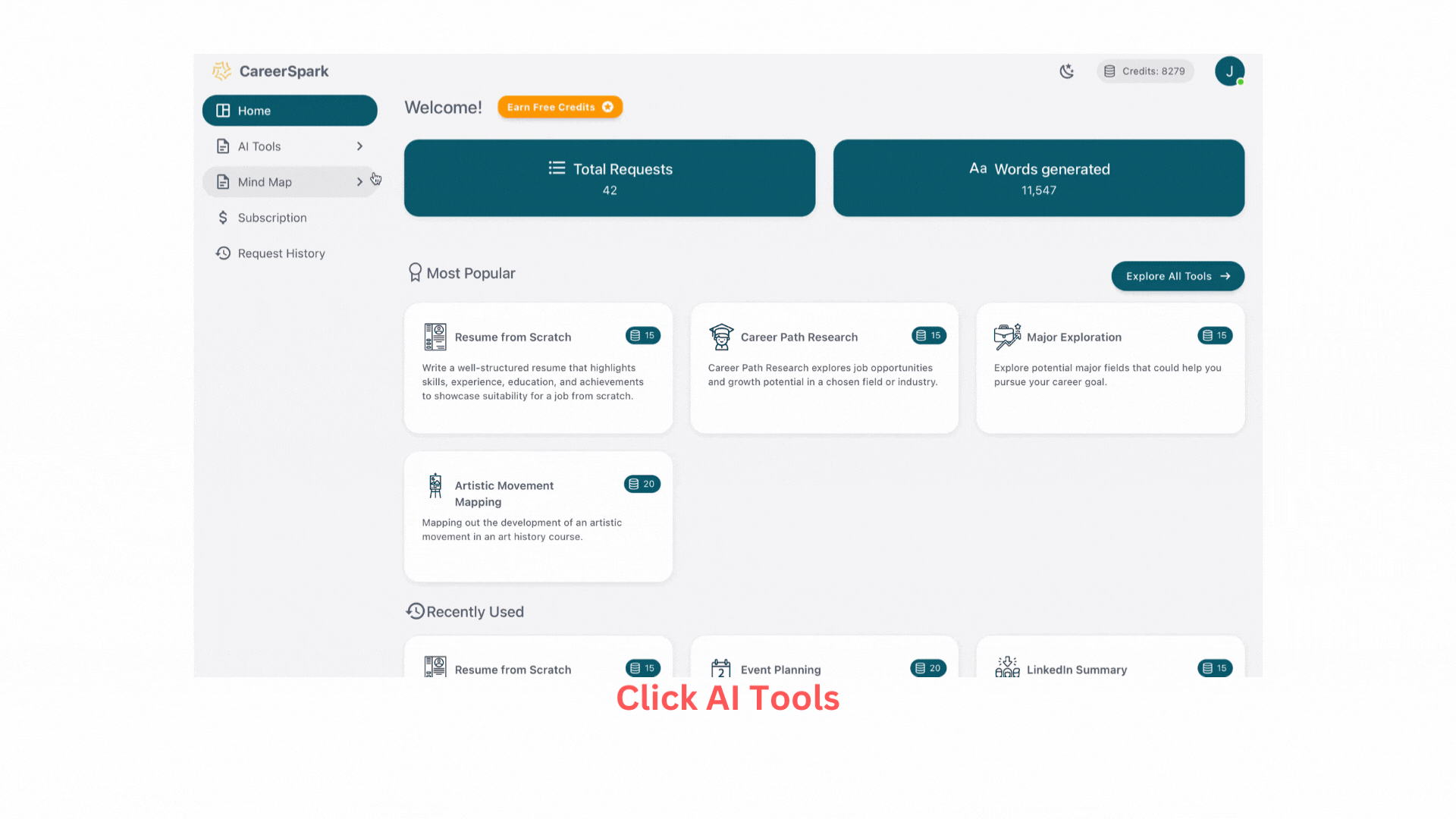
Whether you choose to do it manually with ChatGPT or automate the process with CareerSpark, remember that a personalized resume can make all the difference in your job search. Your dream job might just be a well-tailored resume away!
For more tutorial videos about CareerSpark, visit CareerSpark’s Youtube Channel.
